Learn how to do single cable squats and rows. Presented by Real Jock Gay Fitness Health & Life.
Benefits
The single cable squat and row works the legs and back in unison, training strength, coordination and balance.
Muscles Worked
Back
Legs
Starting Position
Set up a cable row with a single-hand-grip attachment at the lowest height setting (just off the floor). Stand upright about four feet from the cable row machine, holding the grip attachment with your right hand. Make sure your right arm is straight and angled down toward the base of the cable row machine.
Exercise
1. From the starting position, bend your knees and perform a squat, keeping your weight a little more back on your heels than on your toes. Go down to the point where your quads are parallel to the floor without compromising your form. The tension of the cable in your hand should provide some counterbalance, allowing you to squat down further.
2. When you have squatted down fully, reverse direction and stand back up to starting position, keeping your knees slightly bent.
3. As soon as you are standing, perform a single-arm cable row with your right arm by pulling the cable as far back as you can using your back muscles. Focus on retracting your right shoulder blade by wrapping your elbow back towards your spine.
4. When you have brought the cable back as far as you can, reverse direction and bring the cable back to starting position.
5. Repeat for a full set on your right side, then swap to left side for a full set.





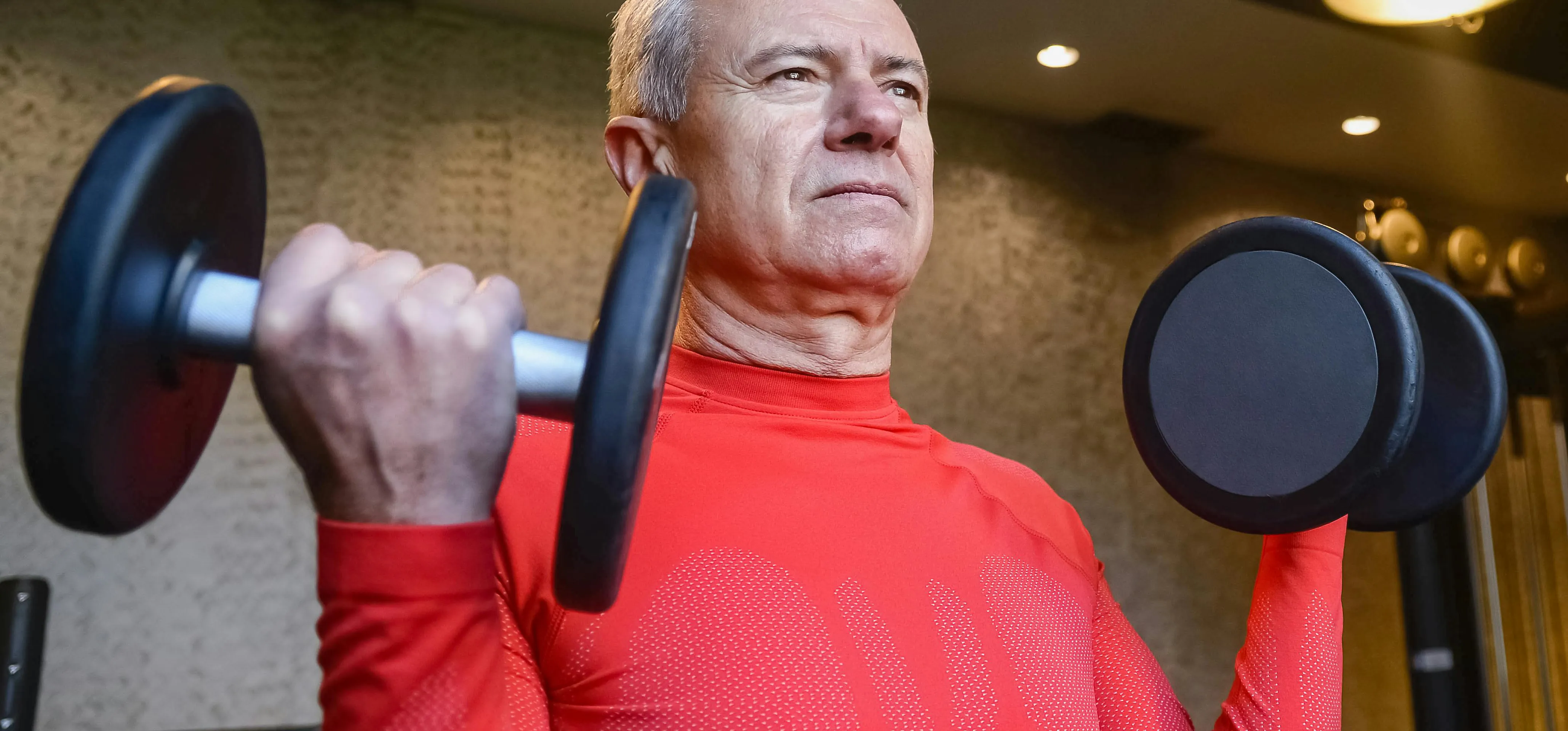















Comments
Be the first, drop a comment!