Learn how to do single leg cable curls. Presented by Real Jock Gay Fitness Health & Life.
Benefits
A cable curl is an excellent resistance exercise for targeted bicep work; a cable curl on one leg is a core exercise you won't soon forget. You'll need to work to maintain your balance—but don't hold your breath.
Muscles Worked
Biceps, Core
Starting Position
Stand facing a cable machine and attach a single handle to the cable on the lowest setting. Take the handle in your right hand, with your arm extended downward, your palm facing away from you, your elbow soft (not locked), and your upper arm close to your body. Try to keep your elbow slightly in front of the midline of your hip throughout the exercise. Now bend your left knee to bring your left foot off the floor; use your hamstring to hold that foot up and back.
Exercise
1. From the starting position, bend your elbow to curl your hand up toward your upper arm. Start the upward motion of the curl with a slight scooping motion to engage the muscle. Keep your elbow down as you do so, and do not let your upper arm swing; it should stay perfectly still throughout the exercise. Curl all the way up to full flexion.
2. Do not pause at the top of your motion. Immediately begin lowering your arm back to the starting position to complete the curl. Do not pause at the bottom of the curl; instead, move immediately into your next rep. Because you do not pause at the top or the bottom of the exercise, you will also force your core to work harder to stabilize you against the motion of your arm.
3. Repeat a full set of curls with your right arm, and then switch the cable to the left hand and switch holding the right foot raised for the second set.





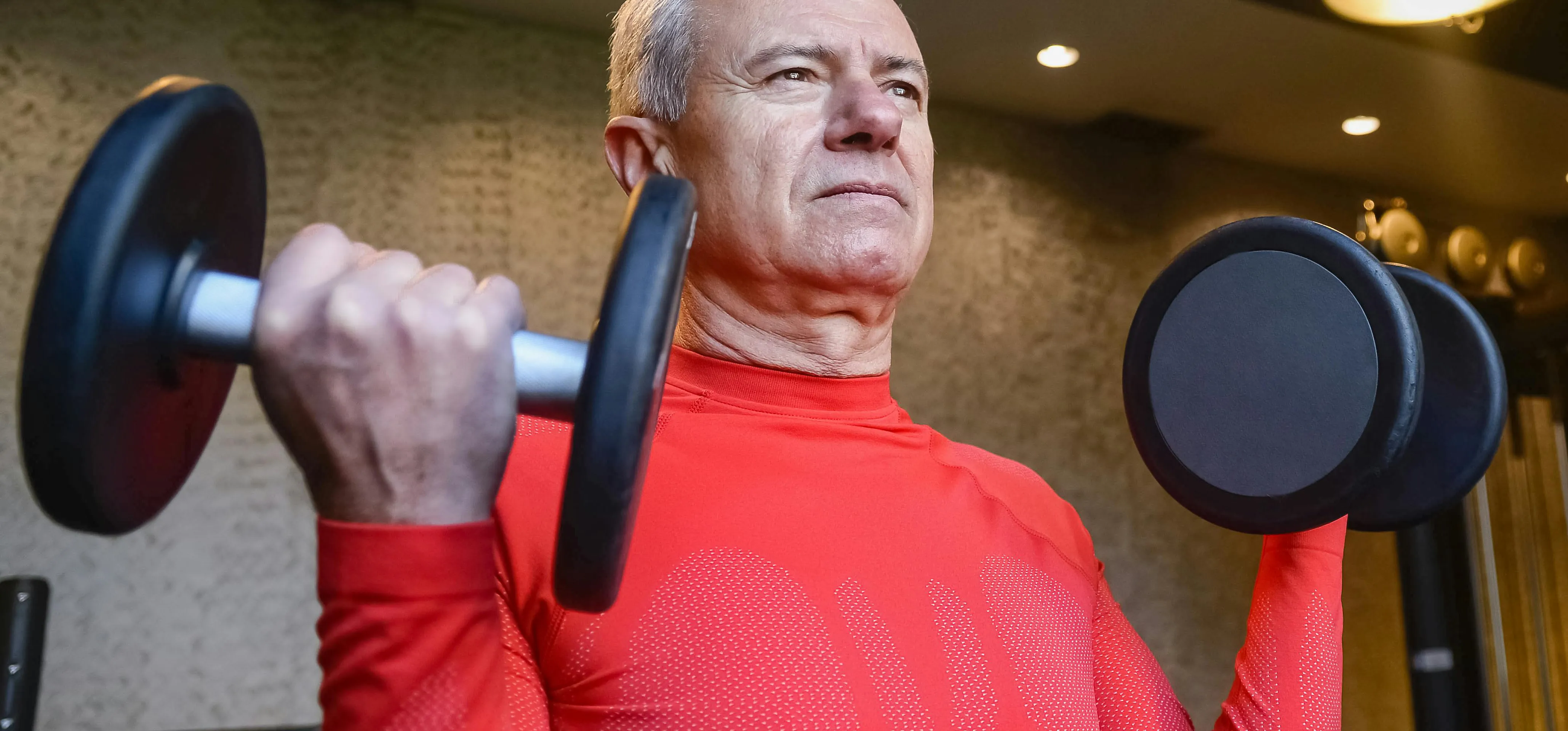















Comments
Be the first, drop a comment!