Learn how to do dumbbell squat thrusts with shoulder presses. Presented by Real Jock Gay Fitness Health & Life.
Benefits
This powerful combo exercise focuses on the legs and shoulders, but trains the entire body. You'll develop core strength and power as you squat and jump with dumbbells in your hands, then work your shoulders with shoulder presses at the end of the move.
Muscles Worked
Full body
Starting Position
Stand upright with legs a little more than shoulder-width apart. Hold dumbbells in each hand; your arms should be at your sides and your palms facing inward, with your thumbs forward.
Exercise
1. From the starting position, bend your knees and lower yourself into a fully squatted position, with the dumbbells in your hands resting on the floor between your feet. Keep your back flat, and do not change the inward-facing orientation of your palms from the starting position.
2. From the squatted position, immediately kick your feet back into the plank position in one fluid motion. Your shoulder blades should be flat; do not round your upper back.
3. After pausing for only a moment in the plank position, lift up your feet and shoot them back towards your hands, landing them back at the squatted position.
4. Stand up from the squat and lift the dumbbells to your shoulders, then press both dumbbells above your head in a shoulder press, with your palms facing inward.
5. From the top of the shoulder press, lower the dumbbells back to the starting position. Repeat the exercise 12 times for a full set.





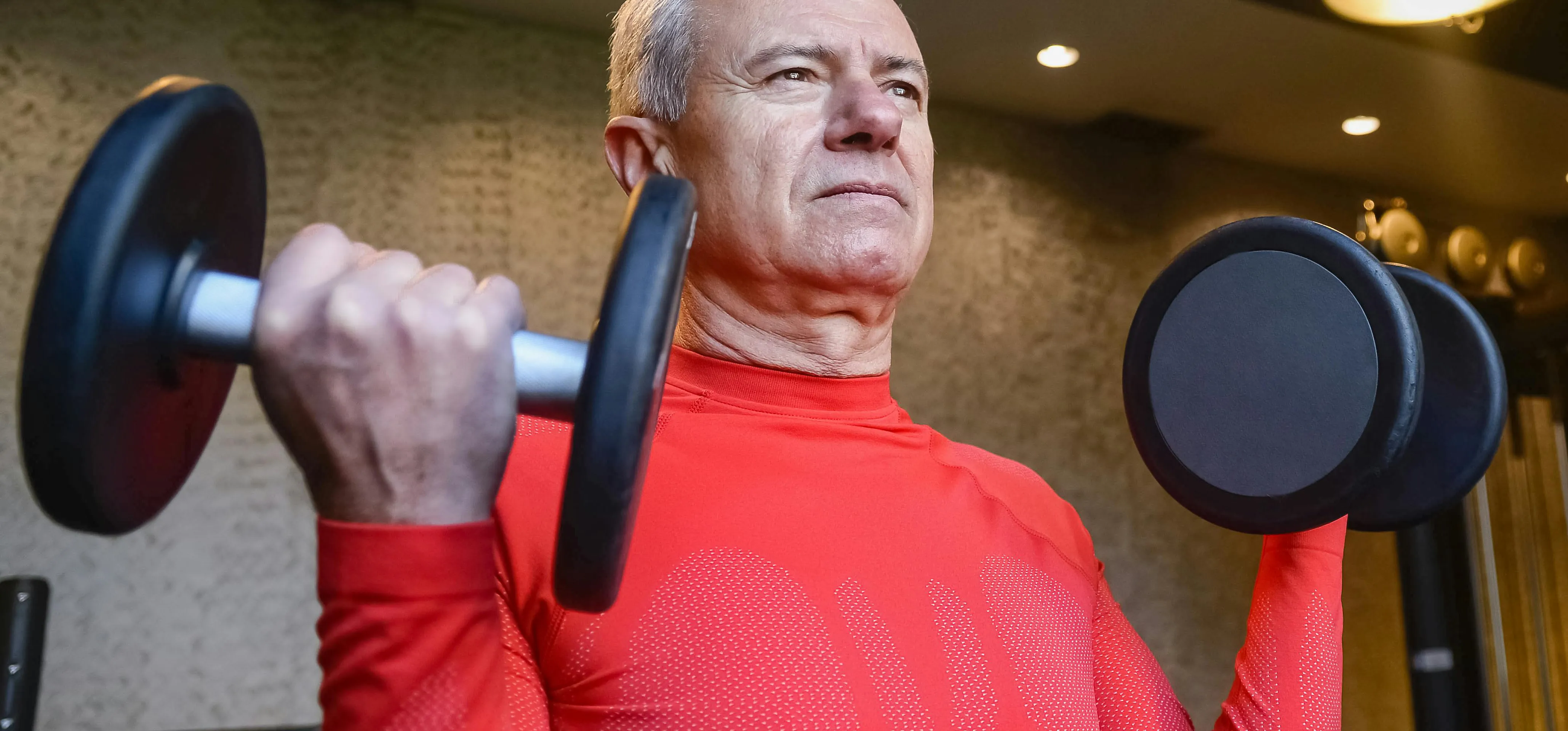















Comments
Be the first, drop a comment!