Learn how to do diagonal down, side and diagonal up cable chops. Presented by Real Jock Gay Fitness Health & Life.
Benefits
Strength and flexibility—you have to have both. This exercise strengthens your shoulders and legs while developing your reach and coordination.
Muscles Worked
Legs
Shoulders
Starting Position
Using a cable machine, attach a single handle at the top stationary setting. Take the cable's handle in both hands and stand at right angles to the machine, such that you are parallel to the cable.
Exercise
1. From the starting position, pull the cable in a single, smooth motion across in front of your body, in a diagonal chop. Bend your legs and pivot through your hips until you are facing fully away from the machine, with your arms almost extended.
2. After you have finished 10 of the diagonal chops, re-attach the cable to the machine at a stationary point set at your chest height. Take the cable in both hands and stand facing the machine at a 45-degree angle.
3. From this position, bring the cable across your body in front of your chest, pivoting through your hips and bent legs until you are facing fully away from the machine with your arms extended.
4. After you have finished 10 of the cable chops at chest height, switch the cable to the lowest possible position at the bottom of the machine. Take the cable in both hands and stand facing the machine at a 45-degree angle. Keeping your knees bent and pivoting through your feet and hips, bring both arms diagonally upward and across your chest until you are standing facing away from the machine, with arms extended diagonally upward.
5. After you have finished 10 of the upward chops, face in the opposite direction and do the same set on the other side for an additional 10 repetitions of each exercise.








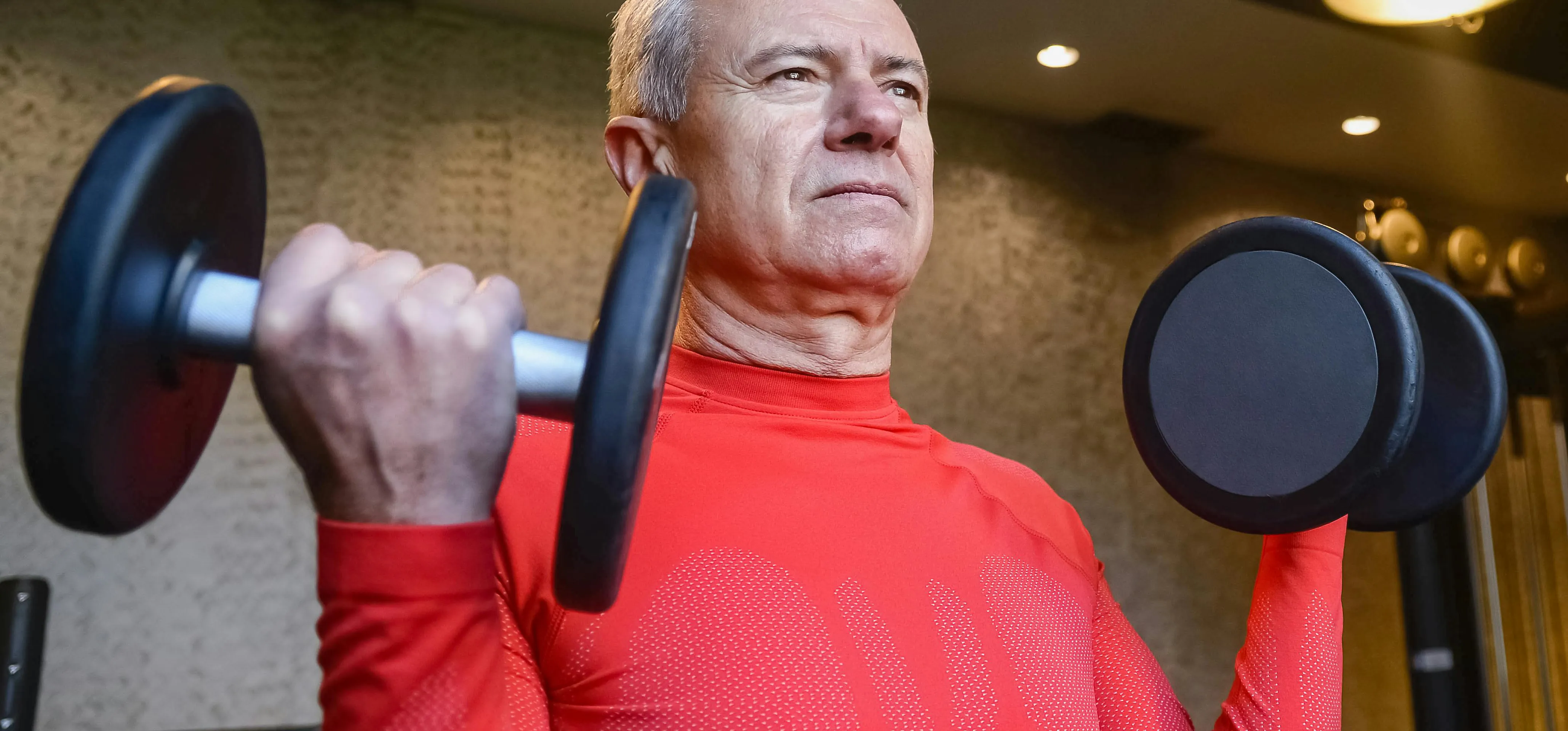















Comments
Be the first, drop a comment!