Learn how to do hold a squat while doing a power single cable wide pull down. Presented by Real Jock Gay Fitness Health & Life.
Benefits
For this exercise you'll stay in a deep squat as you do wide pull-downs with controlled speed and powerful force. Doing pull-downs while in the squat means you'll have to dig deep for stability, testing your core and legs beyond an ordinary squat. The deep position also means you never release the tension on the cables, which will work your back muscles through all phases of your motion.
Muscles Worked
Legs
Back
Starting Position
Set both arms of a double-cable machine on the highest setting, and attach a single-handle attachment to each cable. Stand facing the machine with feet hip-width apart and grasp one handle in each hand, with your palms facing downward.
Exercise
1. From the starting position, sit back into a deep squat. As you bend your knees and sit your hips back, be sure to maintain a flat back and engaged abdominals. Keep the majority of your weight back on your heels as you go down, while still applying pressure through the balls of your feet. Push your chest out very slightly in front of you to counterbalance the heavy load on your heels. As you descend into the squat, bend your elbows and bring them diagonally back and down, squeezing your shoulder blades together to bring your elbows behind the level of your back.
2. Stay in the squat as you press your arms diagonally up and forward with controlled speed and power, bringing your arms wide and straightening your elbows until both arms are extended in a straight line with the cable. Keep your arms wider than your shoulders as you do this—your hands will not come together.
3. When you arms are fully extended, pull the cables back down with controlled speed and force.
4. Remain in the squat as you repeat the pull-downs with your arms for a set of 12 repetitions. Throughout the exercise, focus on pulling down with power and speed.
Just updated your iPhone? You'll find new emoji, enhanced security, podcast transcripts, Apple Cash virtual numbers, and other useful features. There are even new additions hidden within Safari. Find out what's new and changed on your iPhone with the iOS 17.4 update.






















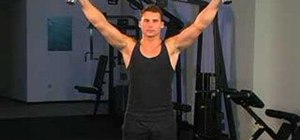




Be the First to Comment
Share Your Thoughts